Confirmed working with
Pairing
Remove the front panel from the thermostat and scan the qr code to get the install code, which is needed for pairing. Put your coordinator into pairing mode by using the 95 chars text string from the qr-code (see below). Reset the thermostat and put it into pairing mode by attaching the front panel whilst pressing the front button. The thermostat should show RES after a short moment. Release the button and push it again until the led line indicator lights green.
See Youtube video: https://www.youtube.com/watch?v=q1lYXYUKbDk
ZHA
Call the Home Assistant action “zha.permit” action zha.permit with the qr install-code from the cover.
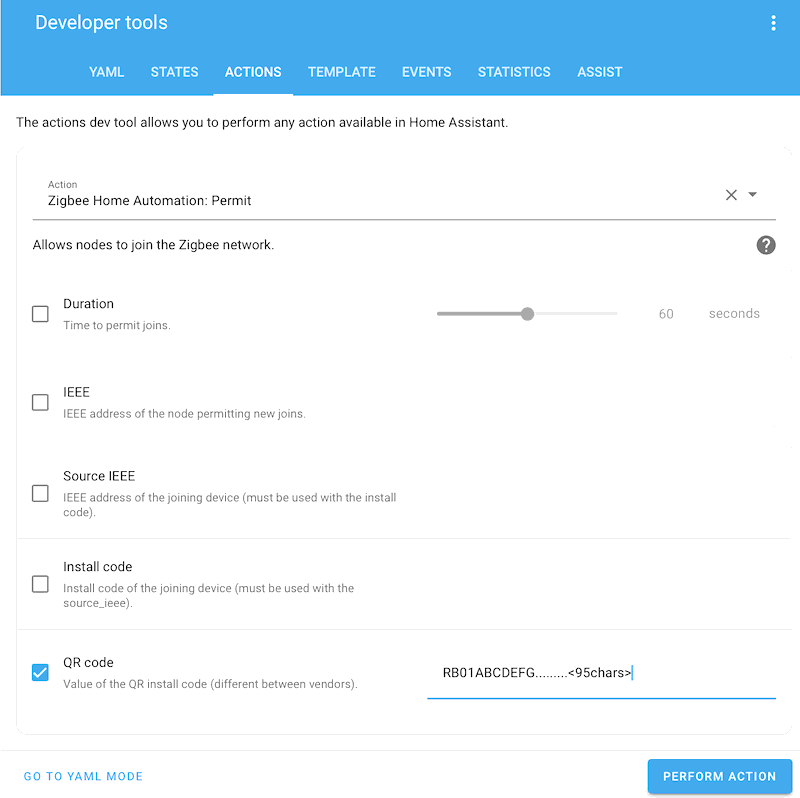
Z2M
You will need a coordinator that supports install codes in Z2M. zstack adapters do support this in Z2M. If your adapter is not supported, you will get the message Add install code is not supported.
See: https://github.com/Koenkk/zigbee2mqtt/issues/17492
Use Add install code in Z2M Tools menu to add the qr install-code and put Z2M into pairing mode.
