Batteryless 2 Toggles Switch Green Power
Model ZLGP18 manufactured by Legrand
Zigbee ID: GreenPower_2
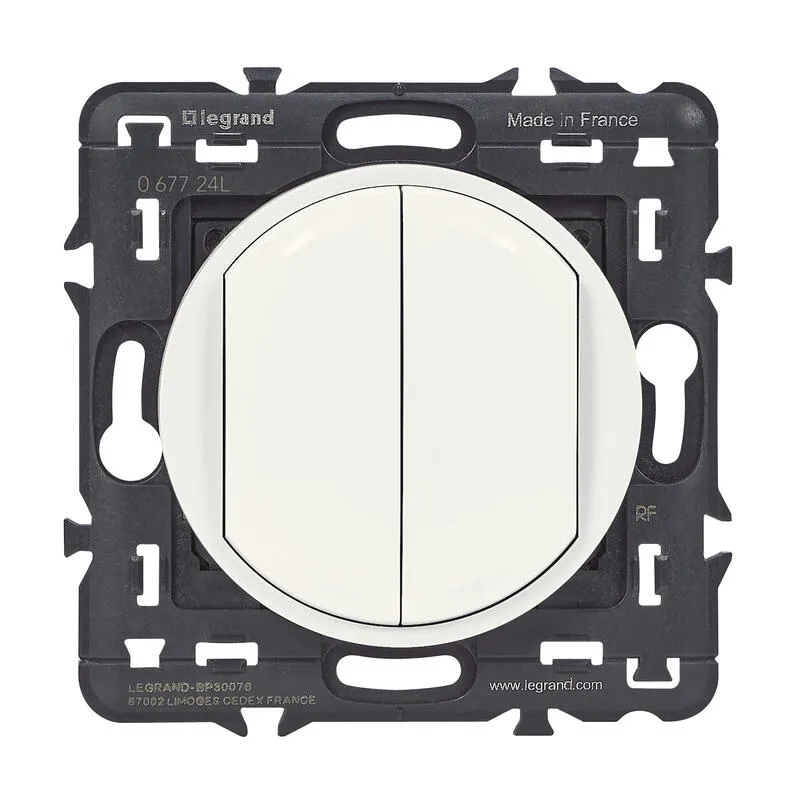
| Supports: |
|---|
| green power |
| action |
| Manufacturer: |
|---|
| Legrand.fr |
| Product Code: |
|---|
| 067724L |
| 067774L |
| 067780L |
| 077054L |
| 574289 |
| 574296 |
| 574325 |
| 574838 |
| 600088L |
| 741812L |
| 741842L |
| 741872L |
Confirmed working with
If the device is following Zigbee standards it is possible it will work with other gateway solutions, it is just not confirmed as working yet!
Pairing Instructions
Detailed pairing instructions and additional information on pipiche38 wiki.
Green Power
Green Power is a feature of Zigbee that allows for energy-harvesting technology to be used directly with the Zigbee stack. Green Power devices do not send standard Zigbee messages. To use a Green Power device in your Zigbee network you need a "translator". Currently only a Philips Hue device can serve as a translator.Your Zigbee Green Power device has to always be in range of a Philips Hue device to function.